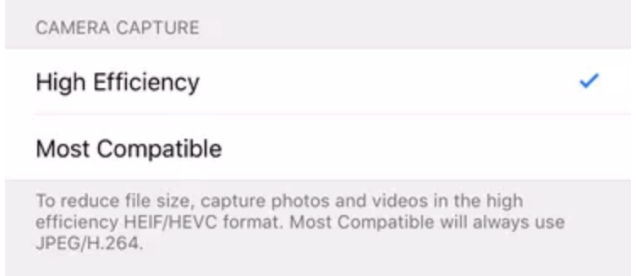Following the launch of iOS 11, many users are having problems with their Apple mobile devices. Some users criticize the company because its iPhone has slowed, others claim that the battery is consumed drastically, and others indicate the loss of space in the storage capacity.
In this tutorial, we will explain how you can increase the storage capacity of your iPhone and iPad with iOS 11 thanks to the use of a useful configuration adjustment.
Also Read: How To Speed Up The Performance on iOS 11 – No LAG
How to increase storage capacity on iOS 11
With iOS 11, Apple introduced the photos in HEIF format. HEIF stands for “High-Efficiency Format” or what is the same “High-Efficiency Format”.
This HEIF system makes the photographs that users take on their iPhone occupy much less, without losing so much image quality.
This smaller size means you can capture many more photos on your iPhone (or your iPad) before you run out of storage space. But there is a small problem with this system … most software, hardware, and applications are configured to work with .JPEG files.
But fortunately, you can switch between JPEG and HEIF formats as long as you need them.
1. Access the iOS Settings app 11.
2. Then enter the Camera section.
3. The next thing you will have to do is click on Formats.
4. Select the high-efficiency format.
Additionally, you can configure your iPhone and/or iPad to export the images in JPEG format. Since it is the most compatible image format. To do this, go to Settings> Photos and activate the option “Automatic” in the section “Transfer to Mac or PC”.
Have you noticed any changes in the storage capacity of your iPhone with iOS 11? What format do you use for your photos?
Also Read: How to Download The Latest Movies on iPad or iPhone