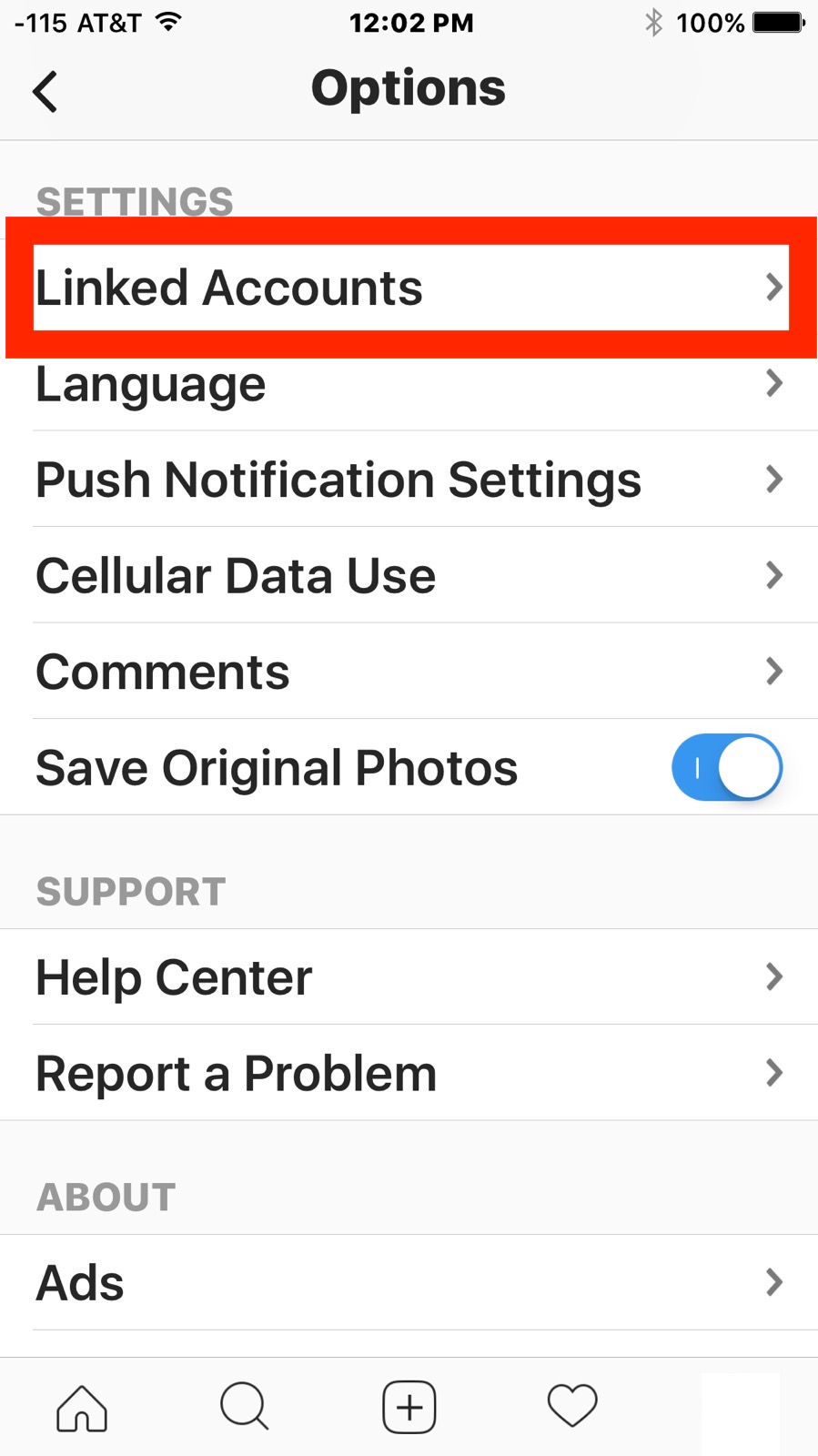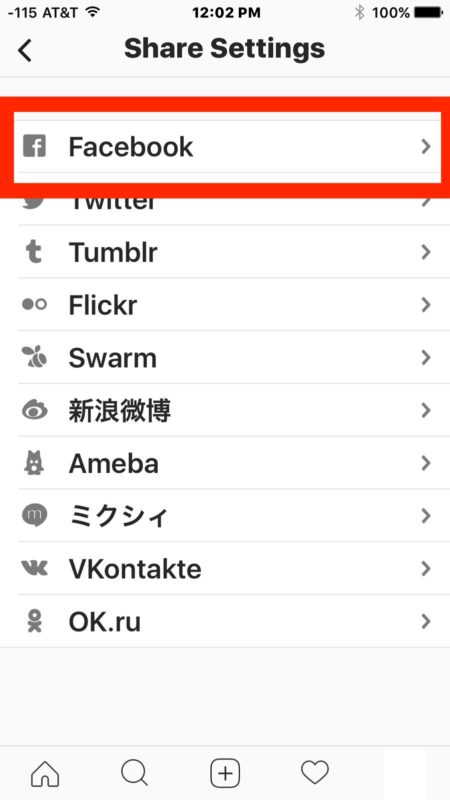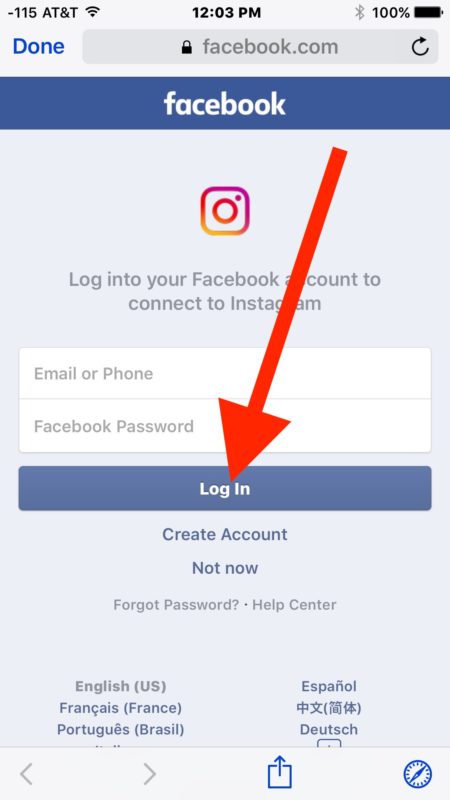We all are Facebook users, there are very less amount of people who don’t use Facebook on a daily basis. Facebook is one of the Leading Social media Website where users can chat, upload pictures, videos and posts. Mostly, all of Facebook users are an Instagram user so, today we will show you how you guys can post your Videos, posts, and photos from Instagram to Facebook automatically.
Note: You must be Both Facebook and Instagram user and have an Activate account on both in order to post automatically.
Follow the Tutorial Step by Step:
How to Automatically Post Instagram Photos to Facebook
- Open the Instagram app on the iPhone.
- Go to your profile page then tap on the gear icon for Settings
- Choose “Linked Accounts” under the Settings options
- Select “Facebook” from the linked account list
- Log in to your Facebook account and confirm
- Return to Instagram out of the settings areas and use as usual
Well, there is also an alternative way to which you can post your Instagram updates on Facebook for that you need to have your Facebook account connected with your Instagram account. Whenever you upload a new picture to Instagram you will get the option to share the photo directly to Facebook. That’s the Shortcut of Uploading it automatically.
So this was on how you can post Instagram photos automatically to Facebook. Hope you guys liked it.
Source: Osxdaily
You may also read:
- How To Earn Money By Editing Pictures With A Single App
- How To Create a WhatsApp Business Profile
- Apple Shows Us 6 Videos With The Power Of iOS 11 on iPad
- 5 Best Way To Fix iPhone VoiceMail That Won’t Play
- How to Save a Photo as PDF on iPad and iPhone on iOS 11