We all want our Wi-Fi to be optimized for best experience working. So, here we have compiled the list of some of the best tools for the same.
Vistumbler
Vistumbler is a one of the best and free and open-source applications which works as a scans wireless networks within range of the Wi-Fi antenna, it tracks all the signal strength over time to time, and handles pretty much everything rather than else that other apps of this kind do with an ease.
What sets Vistumbler apart from the rest is, that this app has a support for the GPS and live Google Earth tracking, which plots hotspots on a map. It supports different operating system of Windows Vista, Windows 7, Windows 8, and Windows 10.
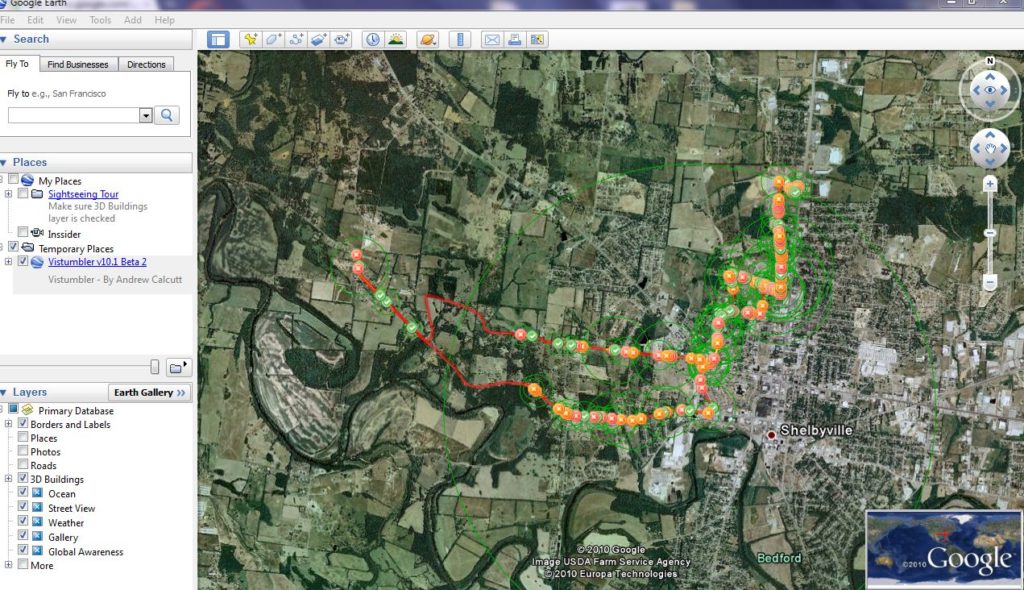
Acrylic WiFi Home
Real-time WLAN information and network analysis. Acrylic WiFi is a Free WiFi scanner which works as a displays WiFi access points and connected devices, apart from that it also shows information of the security mechanisms and obtains some of the more generic WiFi passwords thanks to a plugins system.
Our WiFi scanner is also able to gather much more information from the network connectivity of 802.11/a/b/g/n/ac.
WirelessNetView
WirelessNetView, which is a small utility app which runs in the background of the system, and monitor the activity of wireless networks which works and happens around.
For each type of detected network, it displays the following set of information which includes the SSID, Last Signal Quality, Average Signal Quality, Detection Counter, Authentication Algorithm, Cipher Algorithm, Channel frequency, MAC Address, RSSI, Channel Number, and much more.
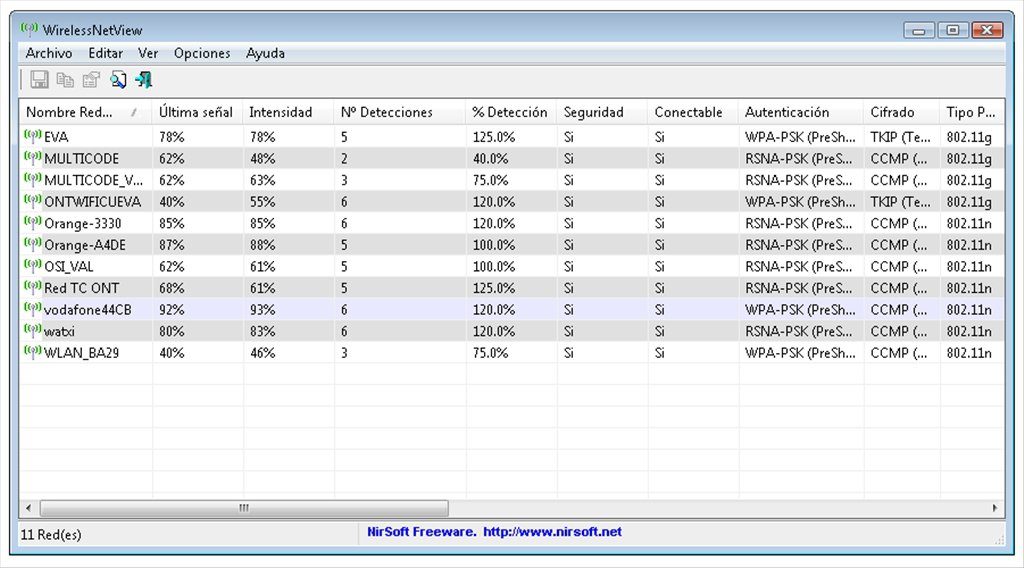
NetSpot
NetSpot is a software which is one of the easiest native wireless site survey software for Mac. You need just a few clicks to load your office plan or area map and start a network site survey and that too with an ease.
Just point to where you are on the map and NetSpot starts measuring some of the best wireless signals right away, move around, and collect the data of the Wi-Fi.
So now you have all the needed info which is used to analyze the discover noise sources, radio signal leakages, map channel usage, locate effective access points, etc.
Lizard Wi-Fi Scanner Wi-Fi Scanned
This is one of the most used Wi-Fi Scanner is an easy-to-use tool to scan for at any point of time and can be easily able to analyze 802.11 a/b/g/n wireless networks.
Wi-Fi Scanner simply helps to easily locate some of the visible wireless networks and its corresponding information across the globe. The tool comes up with the network name (SSID), signal level (RSSI), MAC address (BSSID), signal quality, channel, maximum data rate, encryption, and much more.
Wi-Fi Scanner is very useful for normal access point users who need to find out the signal strength distribution at a point of the wireless network at home or choose a position for their access point for the purpose of an optimal signal.
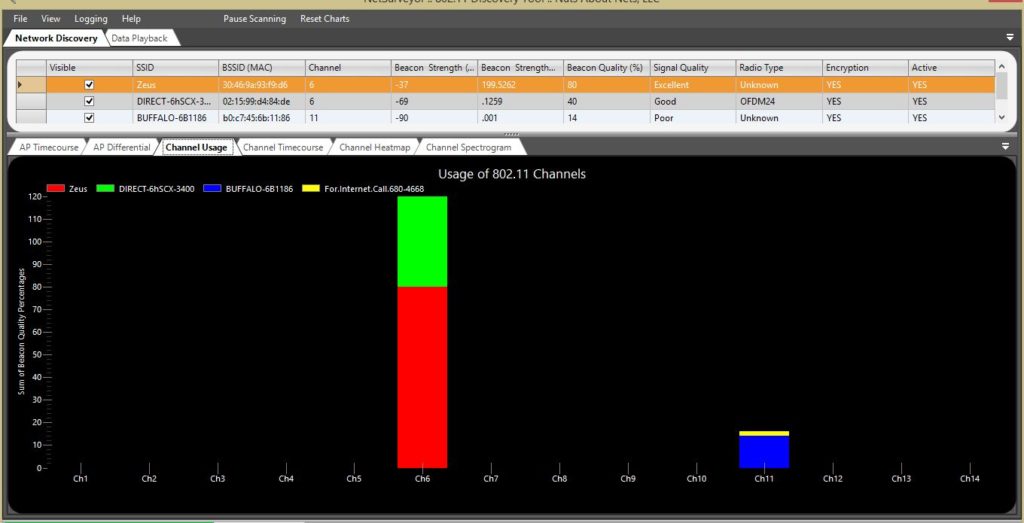
With the help of using the Wi-Fi scanner, you can evaluate the allocation of wireless networks by channel and select the least congested bandwidth for their access point, allowing them to increase their connection speed significantly.
You may also like to read:
How To Create a QR code to share your Wifi Network Password in iOS 11

