How to Fix ” This Item Is Temporarily Unavailable” in MAC.
Every user downgrades there operating system whenever they come across some glitches. When you buy a new iPhone device then you enter your Apple id.
Are you getting a popup showing “This Item Is Temporarily Unavailable” Please Try Again Later” then you are on the right page. This blog will help you to solve the problem of this popup.
This problem can be annoying because of this problem you will not be able to sign in Apple and hence will not be able to use your iPhone.
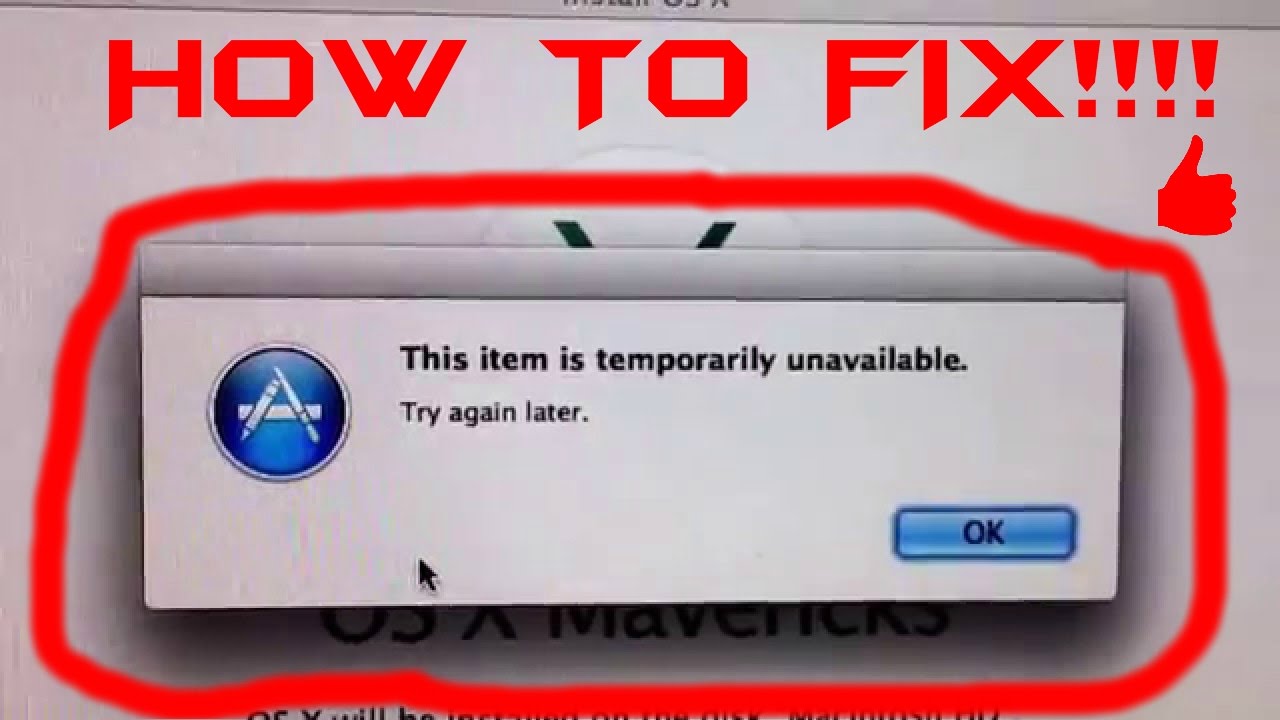
Troubleshooting Tips: How to fix “This Item Is Temporarily Unavailable” in MAC.
1- Use the same Apple Id

Make sure you use the same Apple ID which you used while installing the operating system. Because several reports have come that the user is using different Apple Id while logging in to the system.
2- Make sure the date and time is correct

Date and time need to be correct while you install your OS. Follow the below steps to enter the date and time manually.
- Hold down the Command and R; then you will see the “MacOS Utilities” screen, select the “Utilities” menu from the top of the screen and choose “Terminal”.
- The terminal will let you enter the date and time manually. date 071910172018 (current date and time which is July 19, 20188; at 10:17). You just try to enter the date command prior to this. Close Terminal and try again
3–Apple ID is not associated with a Mac OS
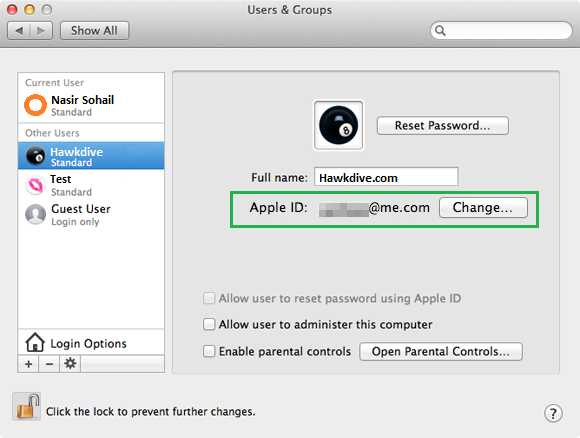
This can be the reason that your apple id is not associated with Mac OS. To solve this issue follow the below steps.
- Go to utility window
- Click get help online and open safari App.
- Head to icloud.com (link) and sign in to iCloud with your Apple ID and password.
- go back to the utility window (install screen) and try again.
Also Read:
How To Get iCloud Settings on iPhone and iPad
How To Copy Or Delete iPhone or iPad Backups On Windows 10 and iCloud
4- Installation problem
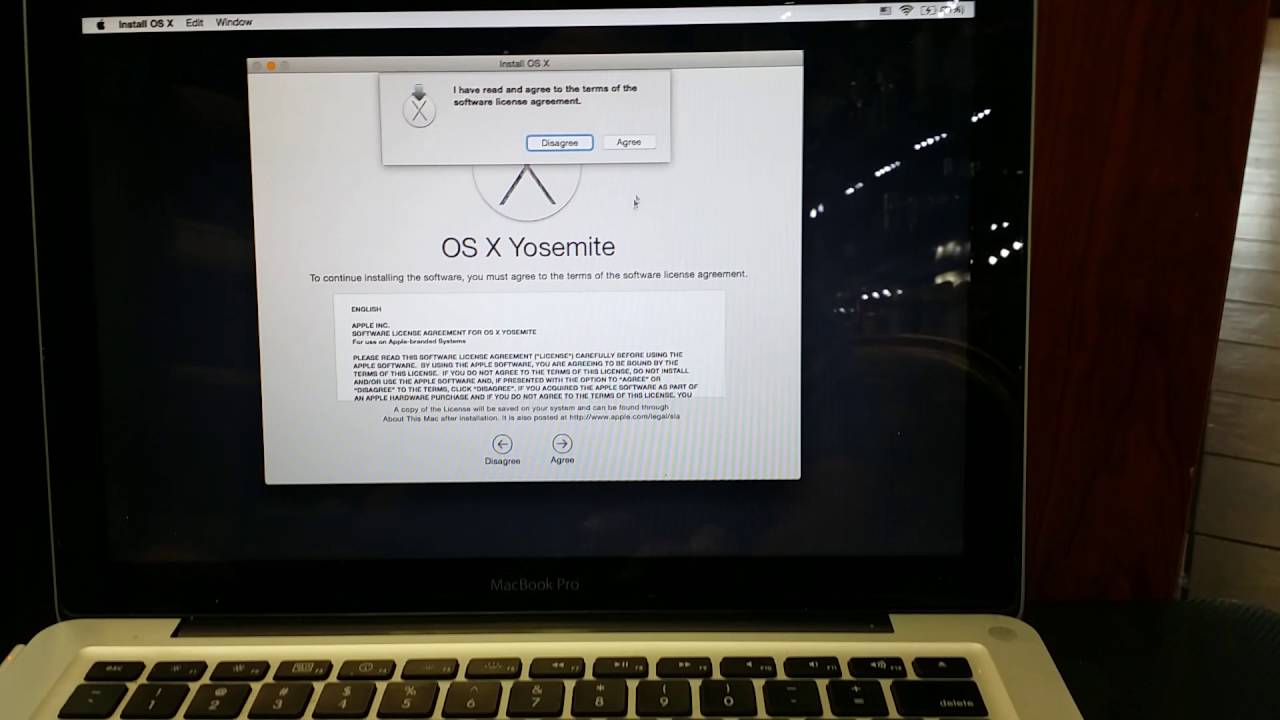
If you are trying to install the same version which was last installed on this Mac then you may encounter this problem. Start up your Mac in Internet Recovery Mode. To get rid of this problem follow the below steps.
- Simply restart your Mac, and press and hold down the Command (⌘) – Option (⌥) – R after the startup sound.
- Release the keys when you see the globe icon saying ““Starting Internet Recovery. This may take a while.” As it says, it may take a few minutes.
- Next, you will be asked you will be asked to connect to a wireless network. Select your Wi-Fi connection. After that, your Mac will download a recovery system image from Apple’s servers.
- Mac will restart, and select install Mac OS. Your mac will install the version of OS that was factory-preloaded on your Mac at the time of purchase. So this may work.
After trying the above solution you will definitely get rid of this popup thing. If you find any other solution, please mention it down in the comment section.

