Hello Xiaomi Fans! Xiaomi has just officially released MIUI 10 and some devices already received MIUI 10 beta updates. MIUI 10 comes with latest features. One such feature users wanted to get their hands is Picture-in-Picture mode. Let us know how you can use this feature to multitask in better possible ways.
How to use Picture-in-Picture mode:
- Go to settings of the smartphone- Additional settings – Privacy
- Open Picture-in-Picture(PIP) app
- Enable for the application for which you want to use PIP
- Check the application own setting to enable PIP mode
- Open the app and press the Home button
Also Read: How to Flash/Update MIUI 10 Official ROM on Redmi Note 5 Pro
Note:
- As of now not all the application support PIP.
- Also you need to check the app settings to enable it as each and every app has different methods to initiate the features.
- As of now only the PIP is working on only some of the applications on Android such as VLC, YouTube, Google Play Movies, Maps, Duo, Whatsapp.
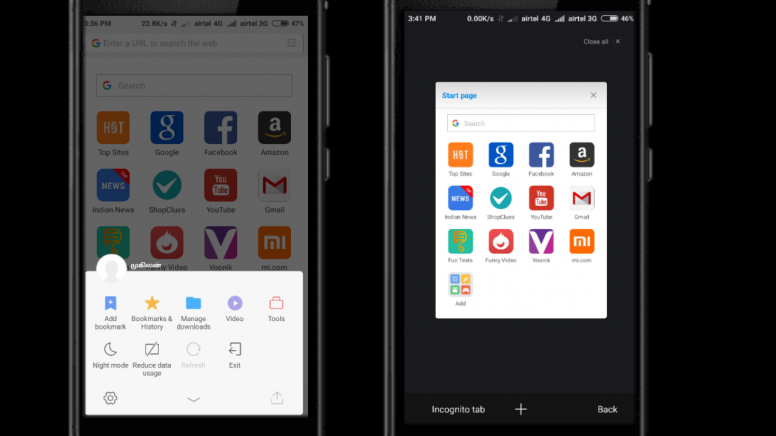
FAQ:
YouTube app is not working in PIP mode, what to do?
For that you need the YouTube Red subscription in order to use PIP mode.
Google Maps aren’t working in PIP mode, why?
For that you need to turn on the navigation between two destinations and then press the Home key.
How to use PIP in VLC player?
For using the PIP in VLC then you need to go to VLC – Preferences – BG/PIP mode – Play in PIP mode, and then press the Home key.

