One of the latest phones which oppo has launched in recent time is Realme 2 Pro. Realme 2 pro comes with the whole bunch of new features and a great battery backup. Realme 2 Pro comes with very different variants and significant resolution 1080X2430 pixels.
In this blog, we will talk about how you can root Realme 2 Pro without the help of the PC. We will be also discussing the advantages as well as disadvantages of Rooting Realme 2 pro.
Root Realme 2 pro/ Realme U1 Without Computer
Before we proceed to how we can root Realme 2 pro without computer. First of all, let’s discuss what are the advantages and disadvantages of rooting Realme 2 Pro without a computer.
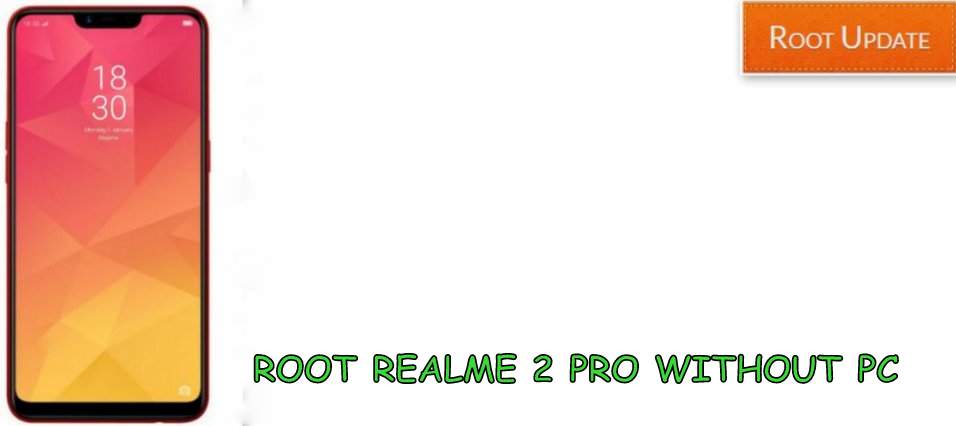
Advantages after rooting Realme 2 Pro
What follows are the advantages of rooting realme 2 Pro.
- You will be Able to Upgrade Realme 2 pro to android 9.0 P after Rooting
- There are some apps which need Rooted device to run so you will be able to run all apps without any problem
- You can Install TWRP recovery on Android without PC.
- You can Do a lot of customization on your device
Disadvantages after rooting Realme 2 Pro
Subsequently, after rooting there are many disadvantages which you will face after rooting. Your warranty will be void as soon as you root your Realme 2 Pro. Below is the main disadvantage.
- Warranty of your smartphone will be voided after rooting the device
- Make sure you follow each and every step carefully otherwise your device will brick
Prerequisite before Rooting Realme 2 Pro
There are certain points which you should keep in mind before rooting.
- Make sure you have made a backup of all files on your device So that you can get them back if anything goes wrong
- Make sure there is more than 65% battery on your device
- Make sure TWRP recovery is Installed on Your smartphone to root the device without Pc
Guide to Root Realme 2 pro
- First of all Get Supersu to Root Your Realme 2 pro
- Now paste the Supersu.zip file in your device’s memory
- Now rename the file to Update.zip
- Now turn off your android smartphone
- Now boot your smartphone in TWRP Recovery mode
- To boot in recovery mode you have to Press Volume up + Power button together or Volume Up + Power + Home button, basically it is different for every phone.
- Don’t release the keys until the smartphone boots in recovery mode.
- Now you will see many options.

- First of all Tap on Wipe.
- Now choose Wipe Cache
- Now tap on Install.
- Now choose Update.zip file.
- Now your smartphone will start rooting.
- That’s All !!! You have successfully rooted Realme 2 pro
I hope this guide helps you to root your Realme 2 Pro without the computer. Please share it with your friends and family member to make their tech life quite easier.

