We all know that apple devices don’t come with a ton of themes rather they are all dull, boring and limited. We can only change particular theme and wallpaper on our iPhone.
Apple has provided us with limited features on their iOS 11 where there is neither customization of iOS on our iPhone as we see on Android devices. so it’s not enough to fulfil my creativity.
We all know that theming an iOS device without Jailbreak is nearly impossible but today we will be showing you how you can exactly do the same without jailbreak.
It Amazing that you can do some really cool stuff with it so we will show you how we can do it!
How To Get Tweaks&Themes (No Jailbreak/Cydia)!
- Open Up safari webs browser on your iPhone/iPod

- Go to the Official Website of Cyrus
Read More:How To Jailbreak iOS 11 : Quickest Jailbreak Method
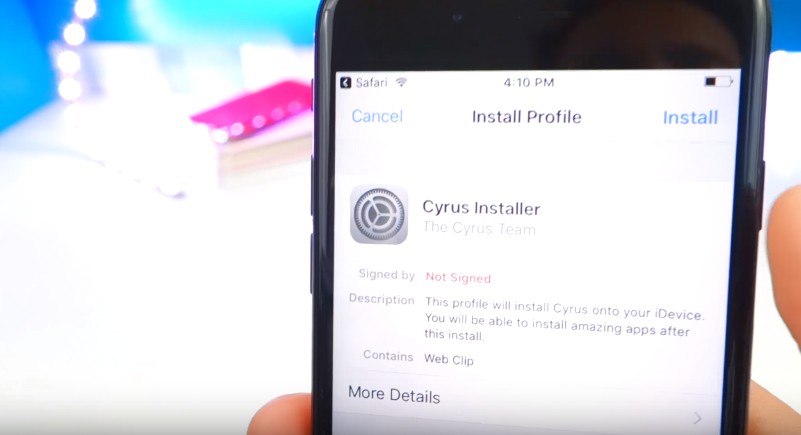
- Tap on Install Cyrus
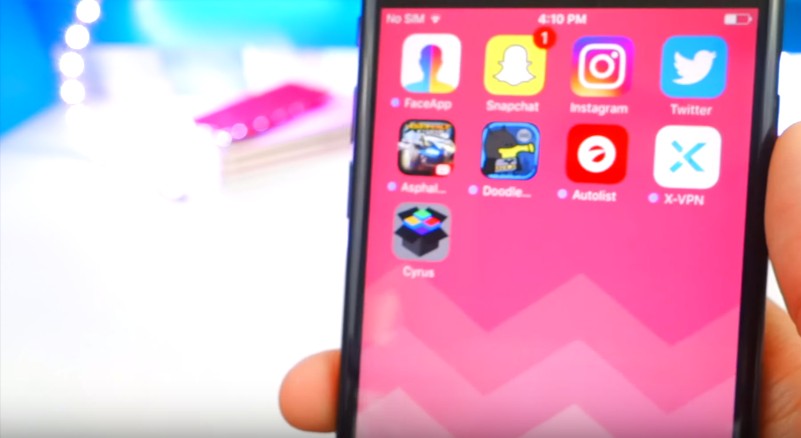
- It will bring you on an install Profile, tap on Install on the top right.
- Enter your passcode if you do have one
- Then Hit Next>Install on the top right or bottom.

- After that step open up Cyrus

- You will see it has a lot of features, just go to apps and scroll to the bottom you will see Themes&Tweaks.
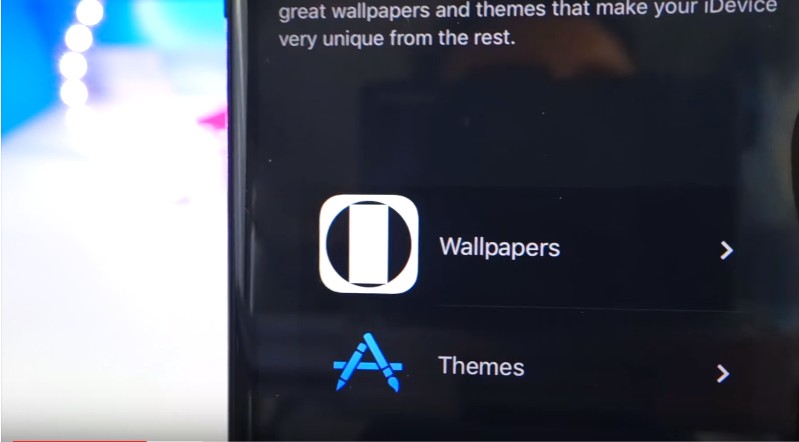
- Tap on it, you will see 2 Options Wallpapers & Themes.

- Tap on wallpapers, you will see a lot of wallpapers>select any colour wallpaper you like and click Save. You can simply play around with the different type of wallpapers you want.
- Next to customize different themes click on themes and you will see a lot of themes like dark mode, Irish mode and much more.
- You need to simply play around with the Wallpapers&themes according to your choices.
To understand better here is a video guide:
After all these steps and choices you can simply customize your iPhone/iPod with different themes and wallpapers just like Android users. So, guys, do try and play with different themes and show us your best themes in the comment box below.
Read More: Top 10 Hidden Features of iOS 11 That You Dont Know
Thanks for reading our article, do follow us and make our bond strong, Thanks once again and we hope you guys have a great day.

