GreenGoblin jailbreak – How To Download And Install GreenGoblin jailbreak forApple TvOs 10.2.2:
A new Jailbreak arising for Apple TvOs 10.2.2 named GreenGoblin Jailbreak, Now apple tv users can jailbreak their TvOS with the Jailbreak Firmware.
We have discussed a lot of jailbreak on our website which are related to iOS devices but this time we will be sharing the Apple Tv jailbreak and how you all users can Download and install it with step by step tutorial.
Name GreenGoblin:
GreenGoblin is an Apple TV jailbreak tool for tvOS 10.2.2 firmware. It is developed by hackers nitoTV and Justin Williams aka Jaywalker. This jailbreak tool utilizes v0rtex exploit, Sticktron’s g0blin jailbreak for iOS 10 and some other stuff from Siguza and Luca Todesco.

The tool will help the users to port APT and DPKG for Apple TV’s 64-bit architecture that means developers can use tweaks on Apple Tv with the help of this tool. We have also provided a download link and a complete tutorial for you all to follow.
Compatibility Apple Tv Models:
As the tool is all new so, the tool doesn’t support many models from Apple Tv, As of now, only one model is compatible and, that too, on just one version.
You can use only this tool if you own an Apple TV running tvOS 10.2.2 firmware.If you have the latest Apple TV 4K model, you are out of luck.
Download GreenGoblin:
Here is Download IPA file.
Requirements:
- Apple TV on tvOS 10.2.2 firmware
- A computer running Windows, macOS, or Linux
- Cydia Impactor
- Internet connection
How To Install GreenGoblin Jailbreak for Apple Tvos:
Step 1 Start Cydia Impactor sideload utility. If you don’t have it on your computer, you can download it from here.
Step 2 Connect your Apple TV to your computer using the stock USB cable. Wait for Cydia Impactor to recognize it.
Step 3 Download the IPA file using the link above and drag it onto Cydia Impactor. Enter your Apple ID credentials to authorize the installation.
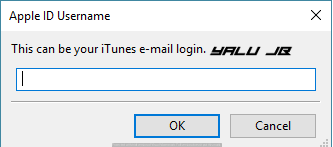
Step 4 With the jailbreak app now present on your Apple TV, hook it up to your TV

Step 5 Open the greeng0blin jailbreak app. It works exactly like how other tools work on the iOS operating system.
Step 6 Press the jailbreak yo! button to start to exploit injection.
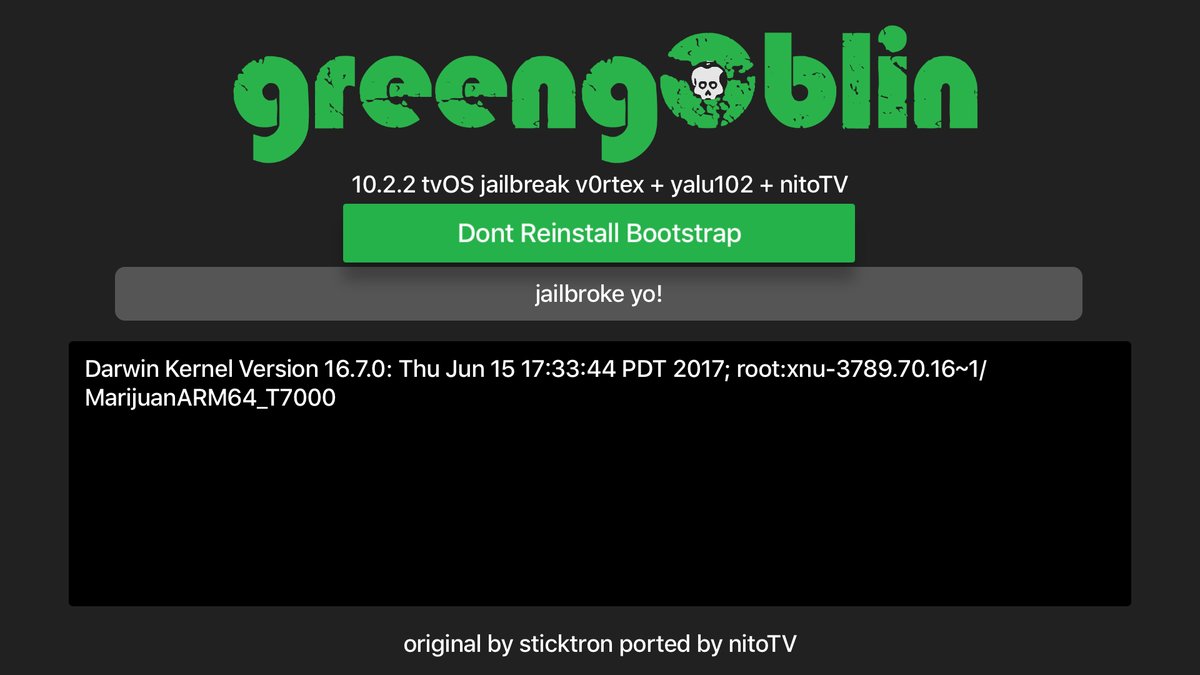
Step 7 Wait for it to inject the exploit and let it do its thing. Once the process is over, you can start installing apps such as Kodi on your device. It will work indefinitely provided you don’t reboot your Apple Tv.
To get more Jailbreak information and updates stay tuned to our website and follow us on Facebook.

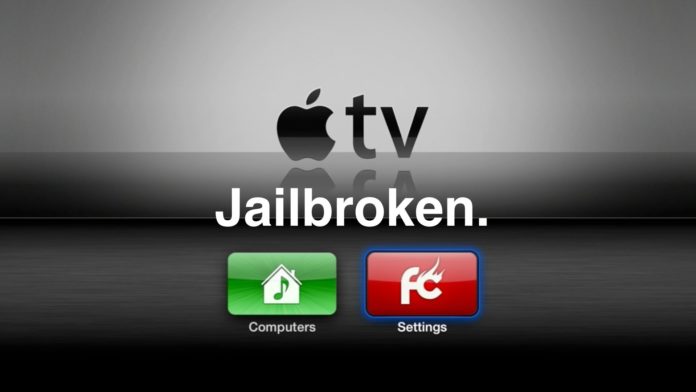
Hi, It appears that the green goblin link is no longer available? Is that correct? Please let me know
Thanks