Double IDM Downloading Speed 2019: As you know at Techfire we want to give the best to our user. Internet download manager is one of the best and leading downloading Manager. Its downloading speed is one thing which has always been admired.
Internet Download Manager has got one of the easiest user interfaces to understand and hence a beginner can use this download manager at ease. Its downloading speed is five times faster than another downloader like Download Accelerator Plus and orbit.
In this blog, we will be talking about how to boost up the downloading speed. We will be talking about some method which will help you to boost up the downloading speed up to a great extent.
How to double IDM Downloading Speed 2018
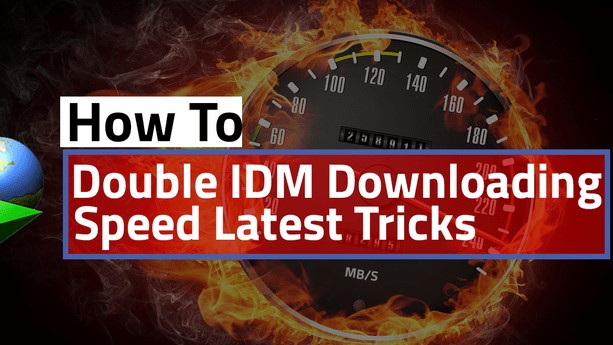
We will be talking about some tricks which will help you to boost up the downloading speed by simply applying some methods.
1- Optimizing IDM Setting
By the help of these methods, we will be just adjusting some IDM Setting and it will do wonders. What follows below is the steps in which we will be adjusting the IDM setting. Just watch it out.
- Open Internet Download Manager on your computer
- Enable the speed limiter by navigating to ‘Downloads>Speed Limiters>Turn On.
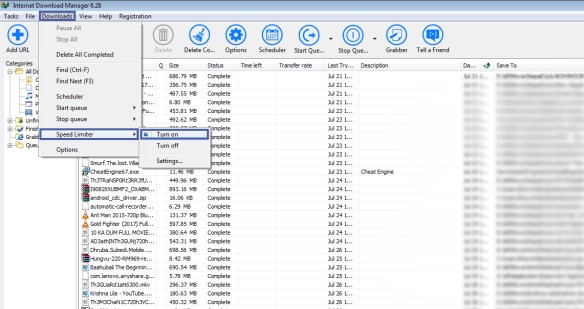
- Then go to ‘Downloads>Speed Limiters>Settings‘. Now in the option ‘Maximum Speed for one file‘ enter your internet speed (1MB = 1024kb). Then tick ‘Always turn on Speed Limiter on IDM Startup‘ and save the setting.
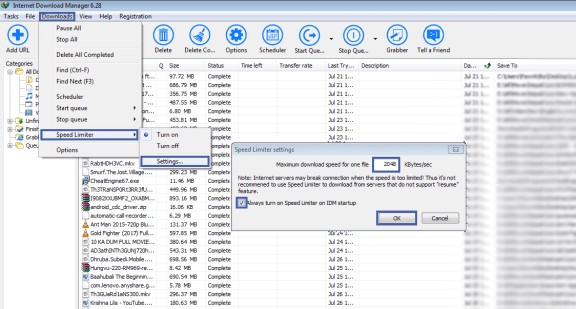
- Go to ‘Option‘ from the icon menu and head up to ‘Connection‘. Now in ‘Connection Type/Speed‘ choose ‘High speed’ and Default max. Conn. number: to 8
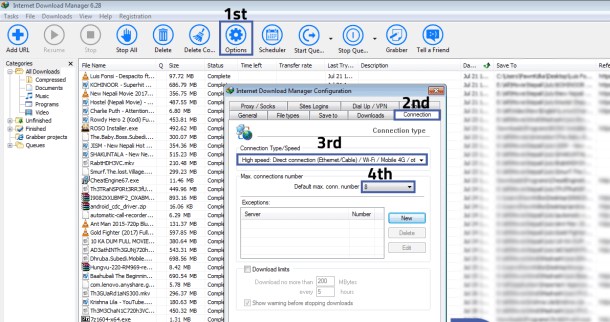
2- IDM Speed Optimizer
First and foremost download speed optimizer for your IDM. After Downloading follow the below steps.
- Download IDM Speed Optimizer and extract it using decompressing programs on your PC like Winrar, 7Zip Etc.
- After extracting simply close IDM using Task Manager and Launch IDM Speed Optimizer as Administrator.
- Now simply click on ‘OptimizeIDM‘ Option. You will get the success message as like in the picture below.
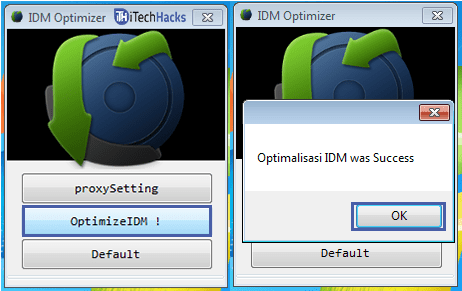
- Click on the OK button to start the process.
That was all about how to boost up the downloading speed. Comment below if you have got more methods on how to boost up the downloading speed.
