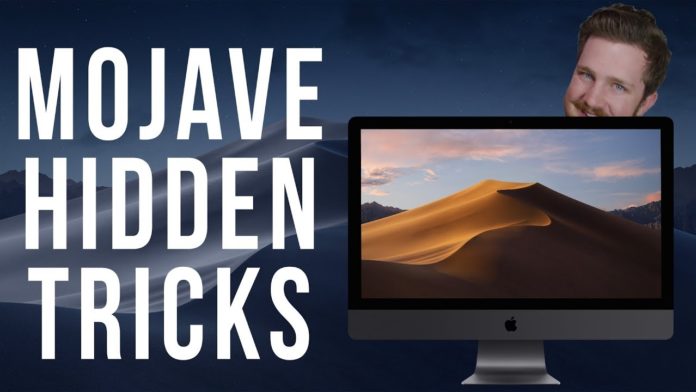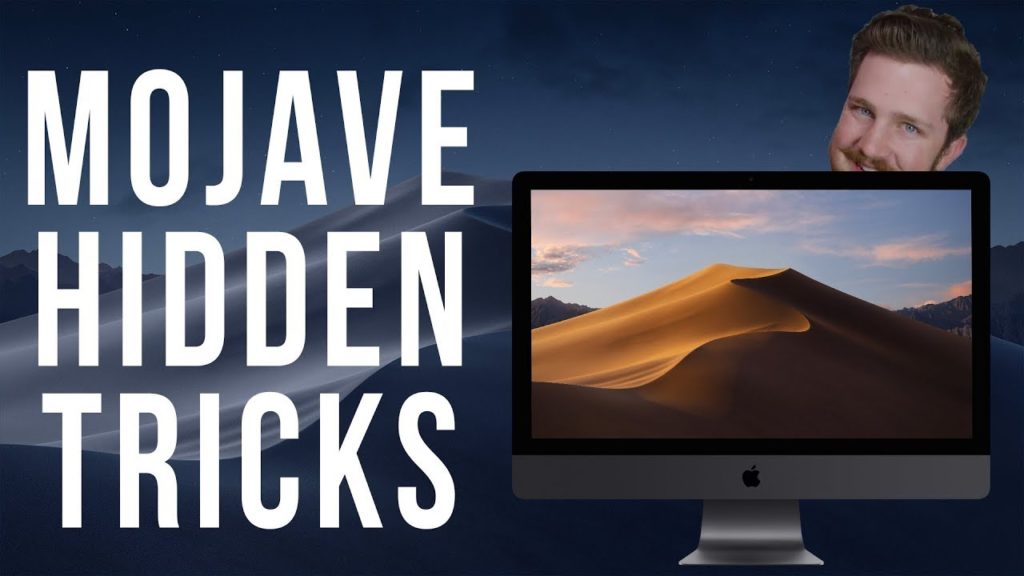
Apple announced the macOS Mojave 11.4 beta at an event in WWDC opening up a new world of possibility for Mac OS X. At long last, we have a dark mode, improved continuity options, and more. But Apple didn’t announce several hidden tricks in macOS Mojave. So, here are some of the hidden features and cool tricks in Mojave:
Software Update Gets Moved
Another change which is taken from iOS is that macOS’s software update mechanism has been moved from the Mac App Store to its own preferences pane. This mirrors the location of the Software Update feature for iOS in iOS’s application settings.
Better Looking Lock Screen
Users can also expect small tweaks to the lock screen in macOS Mojave. You’ll now see bigger user icons and a bigger password field. It’s also presumed the lock screen will show dynamic wallpapers that shift according to the time of day if you’ve got one set for your desktop image.
Safari Favicons
Finally, macOS Mojave is gaining favicon support in the tab bar in Safari. Favicons are those little icons individual websites have. If you enable them to show on tab bars, it makes navigating between tabs easier due to each website’s Favicon unique look.
M
Desktop Stacks
Apple is also bringing Stacks to the desktop/system of macOS Mojave. This feature helps in cleaning the desktop by allowing users to group files depending on the type of file, date, tags, and much more.
Voice Memo
Another app which is available is Voice Memo. With the help of this app, it is easy to record personal notes, meetings, and more. Voice Memos are also synced across all your devices using the icloud of iOS.
Group FaceTime
Apple is debuting Group FaceTime with the new operating system iOS 12 and the feature is also a part of macOS Mojave. With Group FaceTime, users can now make a group video call with more than 32 people. Even better, you can use Animoji, Memoji, stickers, and more while on a FaceTime call now.
Updated DVD Player App
The DVD Player app in macOS Mojave has received a complete rewrite with AppKit and is now with the 64-bit. Apple has also added Touch Bar support to the application and it gets a new optical disk icon. This update was a surprise as Apple doesn’t even sell Macs with built-in DVD drives anymore. But Apple is thinking of users with older Macs here.
We will continue updating this list as and when we come across new features in macOS Mojave. In the meantime, if you have found some great new features in macOS Mojave which are not mentioned above, drop a comment below and let us know!