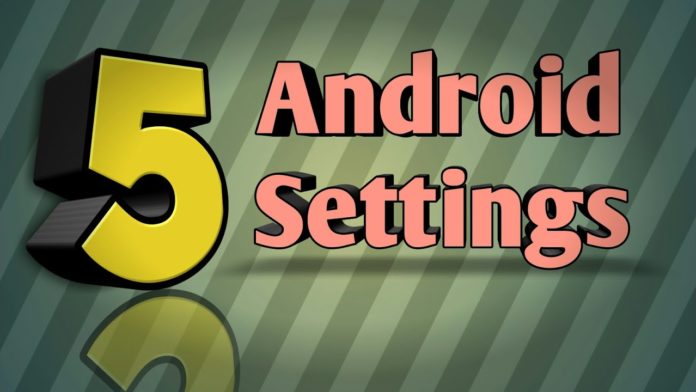Android is one of the most popular and flexible mobile operating systems around due to its power packed features. And the best thing about it is, it lets you customize the device as per your choice. So here are some of the Secret Phone Settings You Should Try
Operate the smartphone with the mouse
If your phone touch and display is either broken or not working? Then you can connect a USB mouse. You only need a USB OTG cable, and then you can start. You can also connect with the help of a gamepads, USB sticks and more with the help of an adapter.

Use Secret codes
Mostly all the Smartphone manufacturers and providers also offer some of the secret codes that you can type into the number field of your phone application. With these, you can switch off the mailbox, display the IMEI or enter secret menus easily.

Turn Wi-fi off with your voice
Now, as we are in the 21st century: Siri, Google Now and Cortana now can let you turn off Wi-Fi with just your voice. Just launch your app of choice according to your device and say “turn off Wi-Fi” to achieve the desired result. It works same just like the Bluetooth as well.

Use Aeroplane Mode to Speed up Charging
Everyone wants to charge the phone to charge up as quickly as possible. Put it in plane mode and it will use much less battery life and thus charge more fastly.

Reduce Eye Strain
Starting from PDF converter to blue-light filter, Android covers most of the aspects that tempt you to skip the app which is based on the third-party app installations. So, give a shot to the built-in grayscale mode. Just enable it, and then it wipes out the bright colors and replaces it with a monochromatic hue.

Credits: GuidingTech
Now Your Tips?
What tips and tricks can you pass on to your Android users? Let us know your best ones in the comments section below!