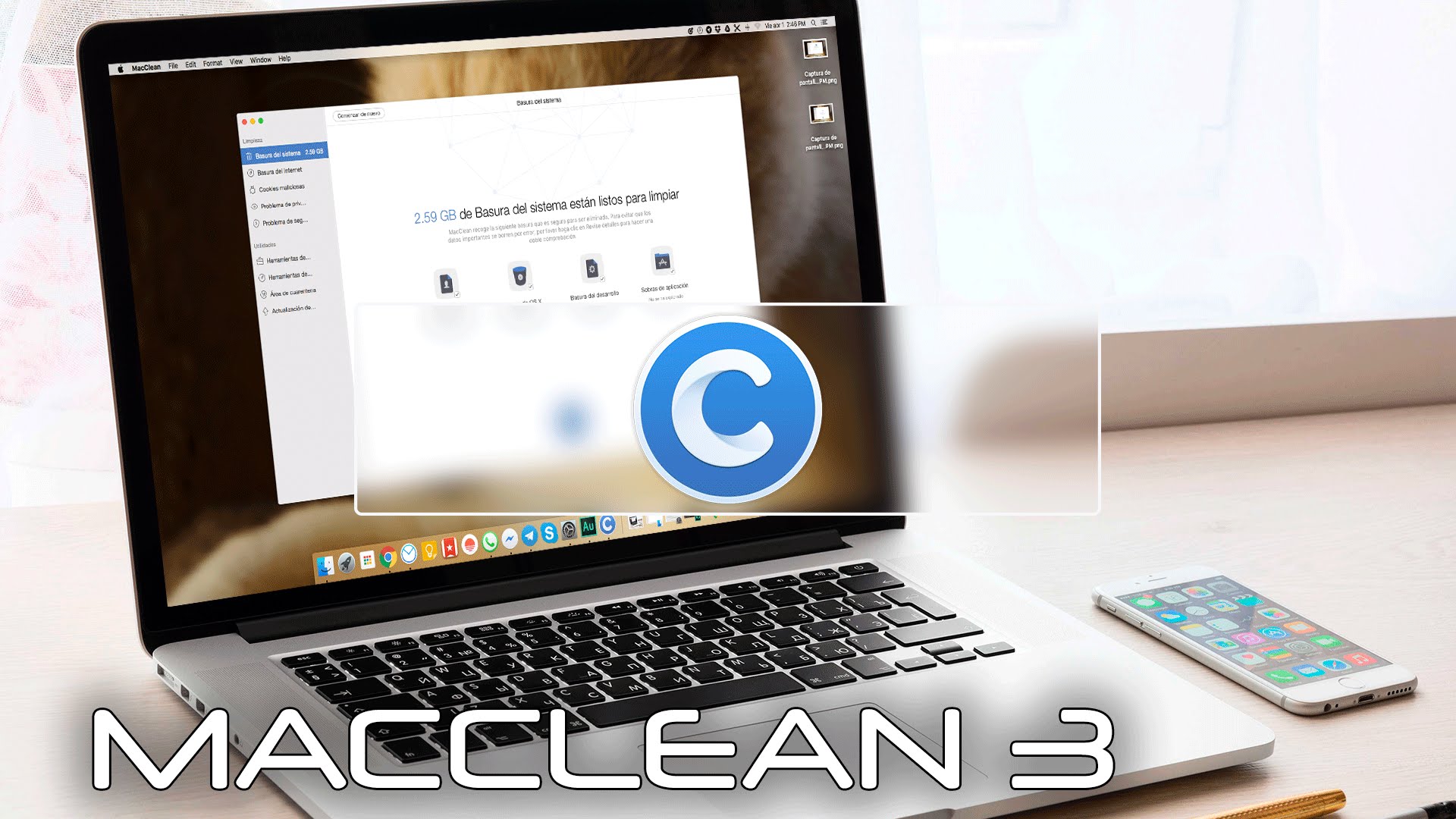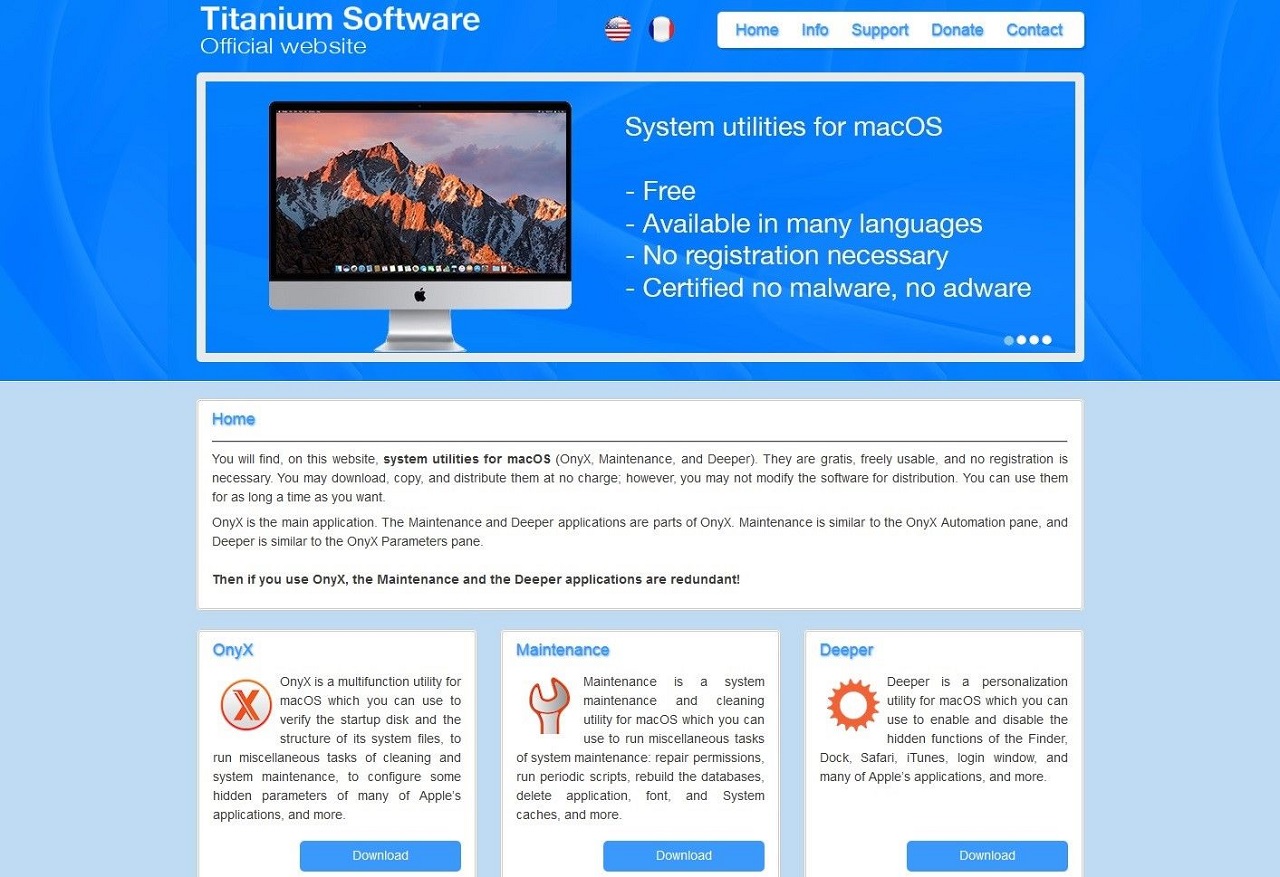Mac applications are what we have, from the Mac App Store, for example, we can download many that promise to optimize and improve the performance of the Mac. I will tell you 5 what you should try to improve the performance of your Apple computer.
It may be that some of these applications you already know them, but I invite you to stay until the end so that you discover some that you may not know. As you know, Apple computers do not suffer a lot about performance, however, it is good to know how we can prevent that from happening in the long or short term. Are you ready? we are going to start with this compilation of tools for Mac.
5 useful applications for Mac
Let’s start with this top 5 applications for Mac that will allow us to improve the user experience in different ways. Some will allow you to perform a cleaning, while others will help you with the organization.
MacClean 3
The first of the 5 applications that I will teach you. With this, you will be able to perform a complete cleaning of all Mac software. MacClean will delete:
- Waste of the system.
- Internet trash.
- Malicious cookies.
- Privacy issues.
- Security issues.
In the second section within this same application, you have a series of utilities that will allow you to access various cleaning and optimization tools. Inside the cleaning tools are:
- Large and old files.
- Language Cleaner.
- Application Uninstaller.
- Duplicate Finder.
- Crusher
While the optimization tools are composed of:
- Cleaning iPhoto.
- Extension manager.
- Cleaning iOS Backup.
- Counter of binaries.
- Trashcan.
Each of the cleaning and optimization options is executed in-depth, obtaining in each case the specific details of each process. The highlight of this application is the ability to detect even some infected files. Another thing you should know is that it is totally free.
CleanMyMac 3
The second of the five applications. CleanMyMac is one of the best known in this field – just like the previous one -, with it you can perform a cleansing of the whole system as a first step or specific to the following sections (which are also included in smart cleaning):
- Waste of the system.
- Photo trash.
- Attached files.
- iTunes junk.
- Litter Bins.
- Large and old files.
In the second section within this same application you have a series of utilities that will allow you to do several things:
- Uninstaller.
- Maintenance.
- Privacy.
- Extensions.
- Crusher.
The most remarkable thing – in my opinion – regarding this application is the possibility to clean the entire system with a simple click. In addition, the maintenance options are great to take better control of the records of some sections such as the search in Spotlight and the permissions of the hard disk.
Onyx
The third of the five applications of this compilation. Onyx is one of a complete application when talking about cleaning OS X, yes, if you touch what you do not know you can affect some software operations, so I recommend you only use the options that are marked by default to avoid unforeseen events.
Each time you start the application, you will be prompted for the administrator user’s security password, then Onyx will prompt you to verify the volume structure to validate that everything is fine – while the process is running the Mac may be slow, so do not worry-.
The cleaning options of this application are:
- Maintenance:
- Structure of the disc
- Permissions
- Scripts
- Rebuild
- Cleaning:
- System
- User
- Internet
- Sources
- Records
- Others
- Erased
- Paper bin
In each of these you will be asked for a reboot, do not be scared if you delay a little.
- Automation
- Maintenance
- Rebuild
- Cleaning
The other options of Onyx are at more professional levels, if you feel able you can execute them, otherwise I do not recommend it. In my case I only do the cleaning by doing the ones I mentioned. Read the warning sections so well whether or not you have an SSD disk.
CleanMyDrive 2
The fourth of the five applications of this article. CleanMyDrive 2 is an excellent and simple application that will allow you to optimize the bins of your external disks. In case you do not know, every time you delete something from them are stored in the trash, so you must empty it to recover the total space of your external disk. With this app, you will safely expel your device while emptying the entire trash.
AppCleaner
The fifth and last of the applications of this compilation. AppCleaner is an application dedicated to a single function and specific. With it, you can uninstall applications just by dragging them to the drawer so that you also delete all the folders and files that are generated with it.
This was the whole compilation if you knew some of the applications I invite you to comment if you will continue using them or not.