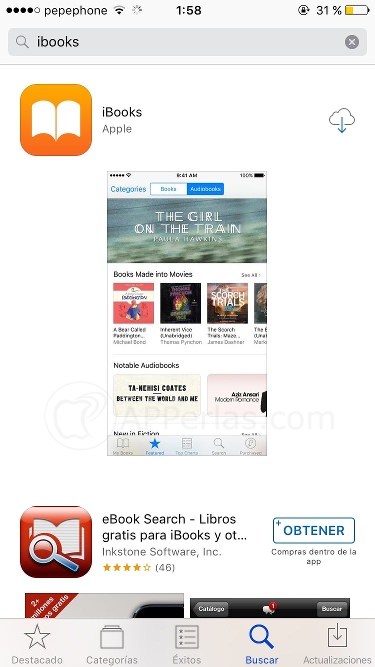There is no doubt that one of the most eye-catching features of the new iOS 11, which has officially come out in September, is that we can delete almost all the native applications we want to remove from our Springboard (apps screen).
This possibility that brings in new operating system of Apple for mobile device, provides us with 3 advantages:
- Avoid duplicating applications with the same purpose. There are many examples of how to use the Google Maps app instead of the native Maps, using the Chrome browser instead of Safari …
- Avoid having the typical folder in which we put all the applications that we cannot delete and do not use. We warn you that all native apps cannot be deleted.
- We will free storage space that we can use for other tasks.
Surely almost all of you, as soon as you install iOS 11, the first thing you’re going to do is delete the native apps that you do not use, right?
But now a question arises. If I delete them and then I want to recover some of the apps … How do I do it?
HOW TO RECOVER NATIVE APPS DELETED IN iOS 11:
We are going to talk to you from our experience.
We as soon as we installed iOS 11 we erased a lot of native applications, among them iBooks.
What happened after a few weeks? We needed to use iBooks on our iPhone to run tests with an app. The issue is that we went crazy looking for some option in the device settings that gave us the option to recover that application.
After a while, we realized that from where we had to download the native apps deleted was from the App Store itself.
As you can see, when we put the name of any of them, it appears to us first.
This will recover the deleted native apps. Easy, right?