So you have a .pages file and you need to open it on your Windows PC or Microsoft Word. yes! guys, its very easy to and you will need some quick simple steps. So Read the article to Get your work Done.
How To Open A ( .Pages ) File In Windows & Microsoft Word 2017
So you have a .pages file and you need to open it on your Windows PC or Microsoft Word. yes! guys, it’s very easy to and you will need some quick simple steps. So Read the article to Get your work Done.
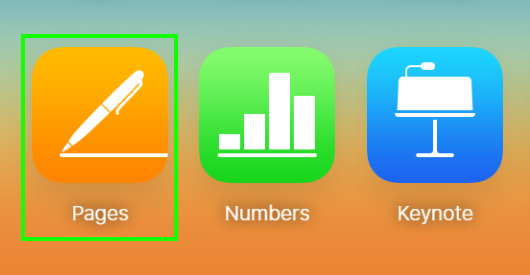
The Pages app is an app in the Mac word processor which is similar to Microsoft Word what we see on Windows, and by default, if any Pages document is saved as a (.pages) format. Typically that’s invisible to Mac users, but if you send a (.Pages) file to someone on a Windows computer, the .pages extension is visible and you can’t read the .pages file on windows by default.
Luckily, there a super simple way by which you can manage the same thing under quick few seconds. You just need to alter/modify the file extension from the Windows file system. Read all the steps required written below.
Here Are All The Steps Required:
- Make a copy of the .pages file ( Works as a Backup)
- Right-click on the .pages file and choose “Rename”
- Delete the “.pages” extension and replace it with “.zip” extension*, then hit the Enter key to save the extension change
- Open the newly renamed .zip file to be able to open and access the Pages format content within Microsoft Word, Office, or WordPad
Make Sure that you have file extensions visible in Windows to be able to properly change the extension of the pages document. They may need to be made visible first through the Folder Options > View > Uncheck ‘Hide extensions for known file types’ – You can safely ignore any file extension warning change warning.
That’s pretty easy and it works when you don’t have another option to either convert the file from pages to .doc or to re-save it as a compatible file format ahead of time. There can be some formatting issues with this approach if the pages doc is particularly complex. so it’s best used as a last resort when there’s no other choice but to work with the file from Windows. This won’t work if you are forcing to open a locked file. In that case, you need to Unlock the file first and then follow the necessary steps.
so it’s best used as a last resort when there’s no other choice but to work with the file from Windows. This won’t work if you are forcing to open a locked file. In that case, you need to Unlock the file first and then follow the necessary steps.
so guys, whats your thought on this? Do try this and open a .pages file on windows. Thanks for reading our article and we hope you have a great day.

