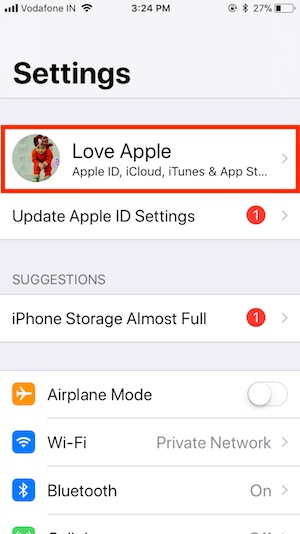While most of the iOS settings can be easily accessed from settings tab on your iPhone or iPad. Previously, for the iCloud settings, you had to go to your phone’s settings to access the iCloud settings. But, the latest version of iOS has changed the way to access the iCloud settings. The location of the option has changed so for an old user it might be a painful job to find the iCloud settings directly on settings.
You don’t have to worry, locating and accessing the relocated iCloud Settings on iPhone and iPad is actually easier than ever before, once you learn where to look in the latest versions of iOS anyway. So by now, we are sure that you are searching for the iCloud in the latest versions of iOS. Well, if you are not getting it don’t worry we will show you exactly that.
How To Get iCloud Settings on iPhone and iPad:
By this method, you can find icloud on you iPhone, iPad which is running the newest version of iOS.
- Open the “Settings” app in iOS as usual on your device
- Look at the very top of the iOS Settings app screen in the Image below, click on that where it’s written Apple ID, iCloud, iTunes & App Store
- Tap on your name to access your Apple ID settings, and then tap on “iCloud” to find the iCloud settings subsection of the iOS Settings app
- Here you can see types of data saved in your iCloud account by Photos, Backup, Messages, Messenger apps, Notes App, iCloud Drive, Pages, Numbers and Other Third-party apps.
 The iCloud settings are now included in the Apple ID settings section of the iOS Settings app, iCloud settings options are now within this section of the Settings app, including controls for which apps can use iCloud, access iCloud, your iCloud storage usage and storage plan.
The iCloud settings are now included in the Apple ID settings section of the iOS Settings app, iCloud settings options are now within this section of the Settings app, including controls for which apps can use iCloud, access iCloud, your iCloud storage usage and storage plan.
This change of iCloud Settings location is prominent in iOS 11, but first appeared in an iOS 10.3.x point release and remains to this day.
Apple has consolidated iCloud Settings into a broader general settings for a user’s Apple ID, name, phone number, email, password, security options, payment options, iCloud syncing, backup, storage, and configuration, along with iTunes and App Store settings – everything is now in one single location to make things easier.
You may also like:
- How To Copy Or Delete iPhone or iPad Backups On Windows 10 and iCloud
- How to Use TOR on iPhone and iPad Without Jailbreak
- How To Take iPhone Screenshots on iOS 11 and iOS 10
- How to Post Instagram Photos to Facebook Automatically on iPhone
- How To Off Turn 3D Touch On iPhone