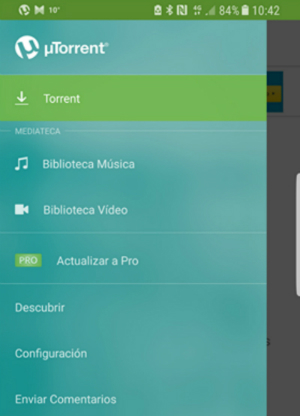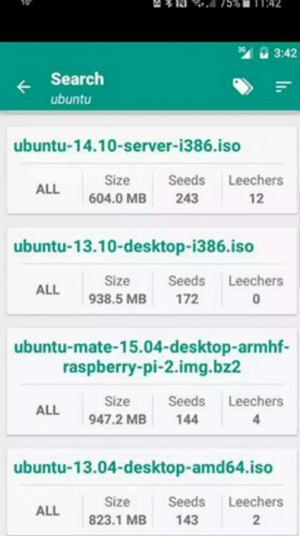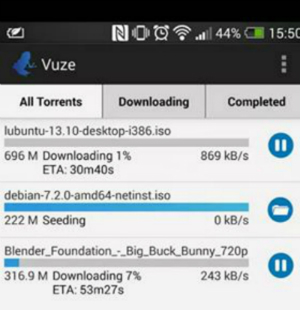Torrent downloads are probably the most popular in both Windows and other platforms such as Mac. At its highest speed – always depending on the seeds ( seeders ) – joins the security of knowing that you can continue the download at another time. The latter is a crucial advantage over the direct download, in which if the network drops a second, we will have to start it again.
Download by torrent is easy but not everyone is clear. So let’s start by explaining what a torrent is, the process of downloading it and then going with the different options to do it through Android.
WHAT IS A TORRENT AND HOW DOES IT WORK?
A torrent is a file that stores metadata. These metadata are split between many users. That is, it is a file (document, image, software, video, audio …) with small pieces of information divided among many users. When connecting to a BitTorrent program, we can have it in its entirety once the download has been completed and they have joined automatically. In this way, the greater the number of users who have the fastest file, it can be downloaded.
First of all, we must have an application to download torrent, something very similar to the mythical Kazaa or Ares in Windows. Once we have the download app, we must open our browser and go to a torrent download website. The most popular are PirateBay, Rarbg, TorrentDownloads and 1337X. Once there, we write in the search bar the name of the content we are looking for. And once it appears, look at what weighs – which is usually indicative of its quality – and the seeds it has. The seeds or seeders the number of people who are sharing that file. The more you have it, the download will be faster. Once we choose file, we will be able to download the torrent, which normally appears in a bigger size and puts ‘Download Torren’. We will save a small file, pressing it from our Downloads folder will start the file that we want in our program. Or download the magnet link ( magnet link ) that will automatically download the app.
But before beginning this process, we must be clear about a very important point about the downloads: there are contents with author’s license that we should not download except through official channels enabled and paying.
Here we review some options to download them.
1. UTORRENT
uTorrent is the most famous torrent client of all operating systems and is now also available on Android. With a very simple interface, in Spanish and with access to our library. It has to advertise in its free version and is configurable in topics such as downloading only with Wifi or putting a limit number on downloads and uploads.
2. BITTORRENT
BitTorrent is another of the classic download programs that we inherit from Windows and Mac. And in its Android version, it can be said that it is practically identical to uTorrent. We will only notice the change in color, green by purple and in the name and logo. For the rest, it offers exactly the same possibilities, both for library access and configuration.
3. FREETORRENT
LibreTorrent is an app to download free software torrents. It has a very clean and simple interface. In the upper left part, we display the menu to see the downloaded files, the ones that are being downloaded or all. And in the top menu on the right your settings and the option to exit the app. It does not contain advertising, it is fast and quite effective.
4. TORRENT SEARCH ENGINE
With Torrent Search Engine we do not only talk about an application to download torrents, but also a search engine. This app saves us from visiting torrent websites like the ones mentioned above and makes us search and download it. It contains advertising although not very invasive. Its operation is very simple, in the upper part the different webs you are looking for and above all on the right a menu to change the search order.
5. VUZE TORRENT DOWNLOADER
Vuze is another old computer torrent client that has landed not so long ago on Android. It has a very sober design and is mainly divided into three tabs at the top: Torrents, Downloading (downloading) and Completed. The options in settings go through the number of simultaneous downloads and uploads and little else. It is light, with some deficiency but efficient